SOCIAL MEDIA TRAINING
Social Media Literacy Basics
Introduction to basic concepts, terms, and platforms (WhatsApp, Facebook, Instagram, Twitter, YouTube) to help you understand and engage with social media.
Published: March 2021

In this training, we are going to cover three topics relating to social media:
- Discuss the difference between the internet, fact-based websites, and social media.
- Learn new terms and how to use social media.
- Focus on specific platforms, including Facebook, Instagram, Twitter, and YouTube.
All platforms discussed are free to use. No additional technology is required to complete this training.
WHAT IS THE INTERNET ?

Before talking about social media, let’s first talk a little bit about the internet.
The internet can be visualized as a web that connects all computers in the world to each other. When people say they are online, this is what they mean: they are connecting to the internet. You can connect to the internet through a computer or through your phone.
This image of a web that connects computers can help us understand what a website is. A website is a specific webpage, which was created by someone and is hosted by their computer. Through the web, your computer can connect to these computers and let you visit their website.
It is important to know that anyone can create a website. And so just because information is online, on a website, does not make it factual. There is a lot of misinformation online.
A website like google.com is a search engine. This means that you can enter a question and it will search all websites and suggest websites that might be the most helpful. Google is a good place to start if you are trying to find information on a topic.
However, it is important to realize that Google is like a helpful guide. It is trying to point you in the right direction, but it cannot guarantee that all suggestions will be ones that provide accurate stories and information.
When it comes to websites, there are some that are trusted. One of them is Wikipedia. Wikipedia is a website that collects information on many topics and is peer-reviewed, meaning that many people work on the information and have all agreed that it is correct. So if you are looking for facts, this is a great place to go.
Other trusted sources, especially for reliable news, are websites such as Al Jazeera, AllAfrica, and BBC news.
SOCIAL MEDIA PLATFORMS
Now that we have discussed the idea of the internet and websites, let’s discuss social media.
Facebook, Instagram, and Twitter are all social media platforms.

What are social media platforms?
They are websites and apps that allow people to easily share things such as photos, videos, or text and have others see it.
Social media platforms are like public meeting spaces. Everyone can come and talk. And just like in real life, when everyone can talk, facts, misinformation, and disinformation are shared.
Anyone can post anything on social media. This means that social media is not a reliable source for facts or news. For this, you need to do a google search to verify information or visit one of the news sites we listed above.
On social media, it is up to you to decide who to listen to, or who you want to have a conversation with. And you can of course also share your ideas with others. It is your responsibility to only share things that are factual.
MESSAGING
The easiest way to digitally communicate with others is using a simple messaging app like WhatsApp.

To use WhatsApp, you will need to have a phone number. You can then download WhatsApp to your phone or computer. The app allows you to send messages, including text, photo, video, and audio messages, to either one person or a group of people. You can create groups and control who is allowed to join. You always have the option to leave the group or, if you are the one who created it, you can delete the entire group.
It is free to use and you can send as many messages as you want. The benefit of using WhatsApp is that you can send messages to other users, regardless of where they are in the world, without any cost.
Good to know: All of the social media platforms that we will discuss in this training also have instant messaging, where private messages can be sent between users or groups in real-time.
SOCIAL MEDIA
On social media, words, photos, or videos can all be shared. We call these things content.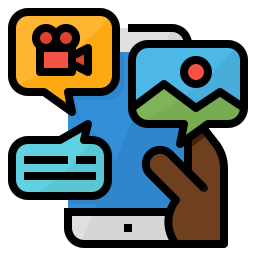
When you share something on social media, we use the word post. When things are posted, others can see it.
All social media platforms have a website. They also have their own apps you can download and use on your phone or tablet. The website and the app have similar functions. On both, you can see other people’s posts and you can create your own posts.
You can use social media to view content (words, photos, or videos) other people have posted and you can also post your own content. Social media is designed to make sharing things quick and easy.
Creating an account

In order to post on social media, you need an account. Accounts are free. In order to create an account, you need either an email account or a phone number. Once you have signed up, you are called a user.
When you sign up, you choose a username. This is the name that will be seen by others and how others can find you on the platform. Some people use their real name, others create usernames based on their interests or location.
Each user can also add a profile picture. This is a small picture that will be next to your username. Some people use a real photo of themselves, others a picture from nature or something they like.
There is also a short bio section. The bio (short for biography) is where you can write a few words to tell people who you are or what you are interested in.
When you use social media, you have a few options for privacy. The basic two options are to set your account to private or public. Private means only people you have approved of can see your posts. Public means anyone on the platform can see your post.
Using social media
Now that you have an account, you can start engaging with social media.
But how do you see what other users are posting?
For this, you have to follow them.
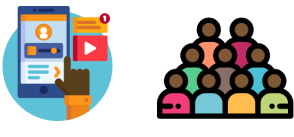
A follower is a user who has agreed to see other people’s posts. To follow someone, you can search for the person using their username. When you find them, you can confirm it is the correct person by seeing their profile picture and reading their bio. You will then see a button to click to follow them. If their account is set to private, they will have to first approve your request to follow them before you will see their posts.
Likewise, others can follow you and will then be able to see the content you post.
You can also unfollow users, if you no longer want to see their posts.
When you sign into your account, you will see the main page, called a feed. The feed will show you the posts from everyone you are following and allow you to engage with the content.
What does it mean to engage with a post? Engagement is a way of reacting to what you see. The most common options are to ‘like’ something or to write a comment. Engagement looks different on different platforms, so we will cover those in more detail in the next section.
Posting to social media
When users post to social media, there are a few tools that are often used.
Many users include hashtags in their posts. A hashtag is when you use the # symbol, followed by any word or phrase, for example #defyhatenow. This is a way that users can link their posts to a topic or theme and make it easier for others to find. Social media has a search function that allows users to search for a hashtag and see all of the posts that included that hashtag. Some hashtags are used more often than others.
You can also tag another user in your post. This is done if the content of your post also includes the other user. For example, if you post about attending a meeting with a friend, you could tag the friend in your post.
SOCIAL MEDIA PLATFORMS EXPLAINED
Now that we have covered the basics, let’s take a closer look at the different social media platforms.
Facebook 
Facebook is the largest social media platform, meaning that it has the most users.
Facebook was originally designed to connect students to each other and so allows users to share a lot of personal information. Most users choose their real name as a username.
The bio section is the longest of any of the social media platforms, and can include things such as where you were born, went to school, or worked. It also has options to list hobbies. However, you do not have to fill in all of this information.
Facebook allows you to post long texts, as well as photos and videos. This makes it good for sharing detailed information.
Facebook has two types of accounts: Profile and Pages. Profile is the term used for personal accounts. Pages are public accounts, where artists, public figures, businesses, organizations, and nonprofits can connect with people interested in what they do. You can like and follow both types of accounts.
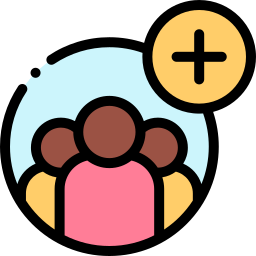
Facebook doesn’t use the word followers. Instead, it calls users you follow friends. To follow someone, you add a friend. The idea is the same, they just use different terms.
When you post to Facebook, you can choose who can see it. Two common options are to have it only be seen by 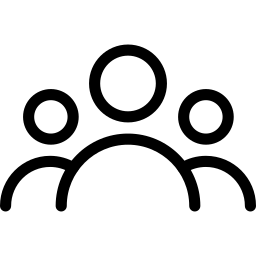 friends or to make it public, so that anyone can see it.
friends or to make it public, so that anyone can see it.
Many posts on facebook are reposts. A repost is when you share someone else’s post with your friends.
Facebook has groups that allow people with common interests to connect.
![]() Facebook also has a messaging function. On their website, the function is part of the main page. But to send or receive messages on your phone, you have to download a separate app, called Messenger.
Facebook also has a messaging function. On their website, the function is part of the main page. But to send or receive messages on your phone, you have to download a separate app, called Messenger.
![]()
To review:
- Facebook is a platform that allows for a lot of text, as well as photos and videos.
- Most users use their real name.
- Followers are called friends.
Instagram 
To review:
- Instagram is a photo-based platform.
- Usernames are often not real names.
- Users share their own photos.
Twitter 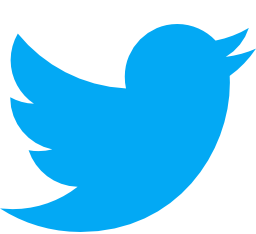
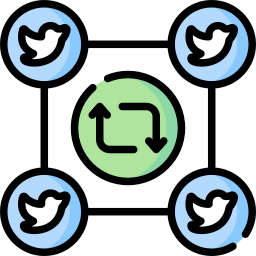 Staying with the bird theme, content posted to Twitter aren’t called posts, but rather tweets.
Staying with the bird theme, content posted to Twitter aren’t called posts, but rather tweets.  Your username on Twitter is called your handle and always begins with the at sign: @
Your username on Twitter is called your handle and always begins with the at sign: @ Twitter also has a messaging function.
![]()
To review:
- Twitter tweets can only be 280 characters long.
- Usernames are called handles and start with the @ symbol.
- Retweeting other people’s tweets is the most common way to use Twitter.
YouTube 
YouTube is a video-sharing platform.
It functions differently than other social media platforms. It is more similar to television, with people creating their own channel. The videos are often also much longer than videos posted on other platforms.
It is used differently than other platforms, because most people watch videos, but do not create their own content.
 However, YouTube is similar to other social media platforms in that anyone can post videos, and so it is important to keep in mind that a lot of videos posted are not offering factual information.
However, YouTube is similar to other social media platforms in that anyone can post videos, and so it is important to keep in mind that a lot of videos posted are not offering factual information.
You do not need to create an account to access the videos.
It does not have a direct messaging function.
![]()
To review:
- YouTube is a video-sharing platform.
- You do not need to create an account.
- Most people don’t create their own content.
Congratulations! 
You have reached the end of this training.
Now you know:
- The internet is a web of connected computers.
- Websites may or may not contain factual information.
- Google is a search engine that can help you search for or fact-check information. They search all websites and provide a list of sites they think might be most useful.
- Wikipedia is a good place to start when looking for facts.
- Some trusted news websites are Al Jazeera, AllAfrica, and BBC news.
- Facebook, Instagram, and Twitter are social media platforms.
- Social Media platforms let anyone post content, so information you see there cannot always be trusted. You need to verify that it is factual.
- Social media platforms let you send messages to other users.
- YouTube is a video-streaming platform and does not let you send messages.
- WhatsApp is a simple messaging app you can use in order to communicate with others digitally.
